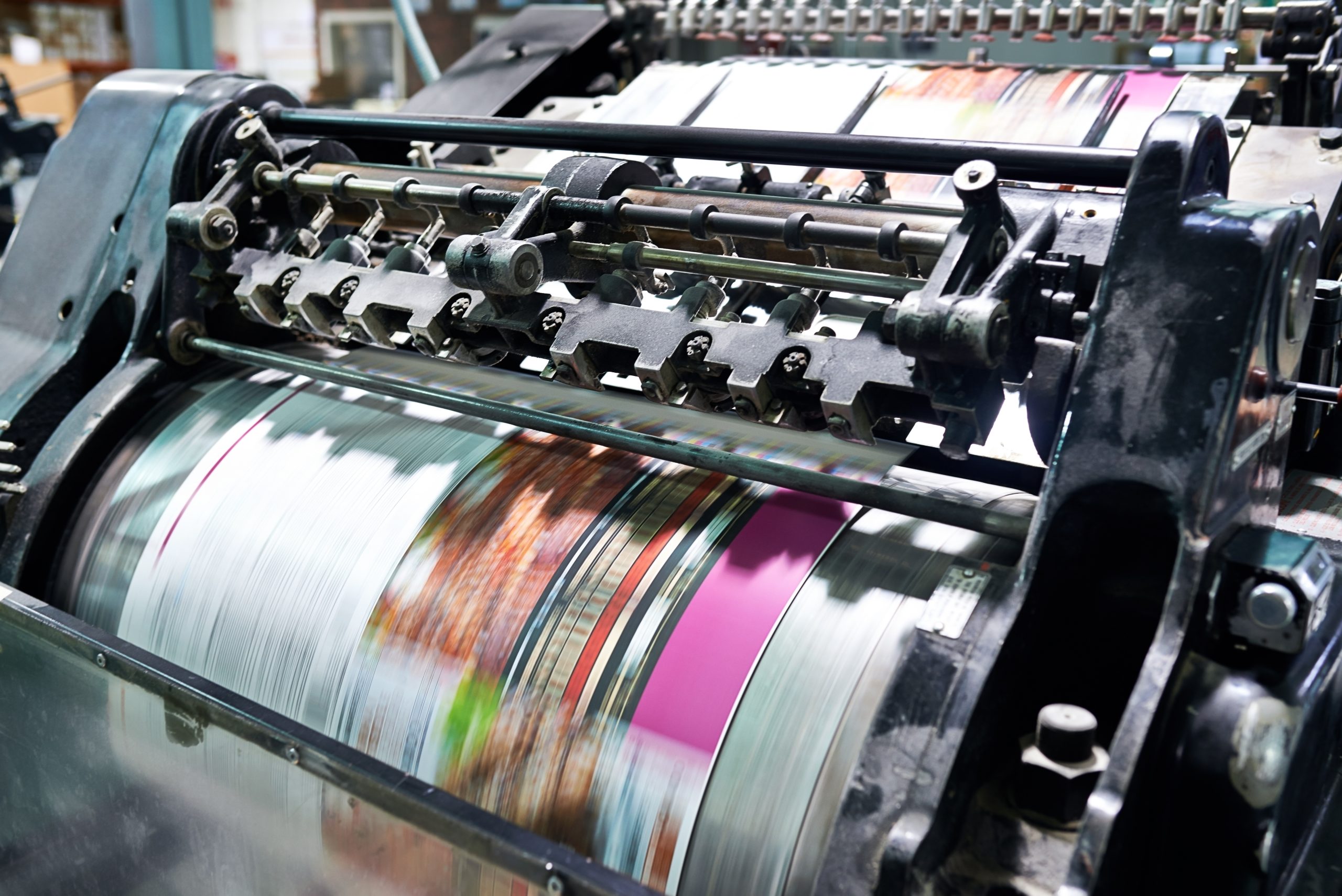Are you tired of receiving print materials that look cheap and poorly produced? Do you want to know the secrets to achieving high-quality print production? Look no further, because in this article, I will reveal the tips and tricks that will take your print materials to the next level.
Whether you’re printing brochures, business cards, or posters, the quality of the final product is crucial in leaving a lasting impression on your audience. With advancements in technology, there are now innovative techniques and tools available to enhance the print production process and ensure exceptional results.
From choosing the right paper and ink to utilizing advanced printing techniques, I will guide you through the secrets of high-quality print production, empowering you to create stunning and professional print materials that will captivate your target audience.
What Is High-Quality Print Production?
High-quality print production plays a crucial role in conveying professionalism, attention to detail, and creating a memorable visual experience for both businesses and individuals. Whether it is a brochure, flyer, business card, or any other printed material, the way it is printed and presented can make a lasting impression on clients, customers, and potential partners.
There are several key elements that contribute to achieving exceptional prints. Firstly, the choice of paper type is essential. Different paper finishes, such as matte or glossy, can greatly affect the final result. Coated paper, for example, can enhance the vibrancy and sharpness of images, while uncoated paper gives a more natural and organic feel.
Image resolution is another crucial factor in print quality. High-resolution images with appropriate dots per inch (DPI) ensure that fine details are accurately captured and reproduced. Additionally, selecting the right color space, such as RGB or CMYK, ensures consistent colors between the digital file and the physical print.
Print size is also significant. Images intended for larger prints need to have a higher resolution to maintain clarity and avoid pixelation. The compatibility of file types with the printing process, such as JPEG or TIFF, is also crucial in preserving image quality.
Factors To Consider For Quality Outputs
When it comes to achieving high-quality prints, there are several factors that one must consider. The choice of paper type plays a vital role in the overall outcome, as different finishes can greatly impact the final result. Image resolution, measured in dots per inch (DPI), is another crucial element, ensuring that fine details are accurately captured and reproduced.
Paper Type And Weight
In high-quality print production, choosing the right paper type and weight is crucial for achieving the desired finished product. There are various paper types commonly used, each with its own characteristics and suitability for different purposes.
One important aspect to consider is the weight of the paper, which is measured in grams per square meter (GSM). The weight determines the thickness and sturdiness of the paper, with higher GSM indicating thicker and more durable paper. Different weights are suitable for different applications, such as lightweight papers for flyers and heavyweight papers for business cards or invitations.
Coating options are another consideration when it comes to enhancing the appearance and durability of prints. Glossy coatings provide a shiny and reflective finish, giving prints a vibrant and polished look. On the other hand, matte coatings offer a more subdued and velvety finish, reducing glare and providing a sophisticated appearance.
Texture and finish are additional factors that can add depth and character to printed materials. Textured papers have a tactile quality, adding a sensory element to the print. Finishes like embossing or foiling can create a three-dimensional effect, making the print stand out and leaving a lasting impression.
By carefully selecting the appropriate paper type, weight, coating, texture, and finish, high-quality prints can be achieved, bringing out the best in your designs and captivating your target audience.
Image Resolution And Format For Digital Files
Image resolution and file format play a crucial role in achieving high-quality prints. When it comes to image resolution, it refers to the level of detail and clarity in an image. Higher resolution images have more pixels, resulting in sharper and more detailed prints. It is important to use high-resolution images for printing to avoid pixelation and ensure clear, crisp prints.
The appropriate file format is also vital for optimal print quality. The most commonly used file formats for digital images are JPEG, PNG, and TIFF. Each format has its advantages and considerations. JPEG files are widely supported, offer decent compression, and are suitable for everyday printing needs. PNG files, on the other hand, preserve transparency but can be larger in size. TIFF files are best for preserving image quality but can result in larger file sizes.
Pixel dimensions and DPI (dots per inch) are crucial in translating digital images to physical prints. Pixel dimensions determine the size of the image, while DPI affects the print quality and sharpness. To achieve high-quality prints, it is recommended to use images with a resolution of 300 DPI or higher. This ensures that the details are preserved and the prints appear sharp and vibrant.
Factors such as the final print size and desired level of detail impact the resolution needed for optimal print quality. Larger prints and highly detailed designs require higher resolution images to maintain clarity and sharpness.
Color Space And Gamut For Digital Images
Color space and gamut play a crucial role in achieving high-quality print production for digital images. In the context of printing, a color space refers to a specific range of colors that can be accurately represented by a device, such as a printer or a monitor. The two most commonly used color spaces in digital images are RGB (Red, Green, Blue) and CMYK (Cyan, Magenta, Yellow, Black).
RGB is an additive color space primarily used for digital displays. It combines red, green, and blue light to create a wide range of colors. On the other hand, CMYK is a subtractive color space specifically designed for print production. It works by subtracting different amounts of cyan, magenta, yellow, and black inks to reproduce colors on paper.
The choice of color space is crucial as it directly impacts the color accuracy and reproduction of digital images during printing. When working with RGB images, it is essential to properly convert them to CMYK to ensure accurate color representation on the final print. RGB colors that fall outside the CMYK gamut may not be accurately reproduced, leading to color shifts and inaccuracies.
Gamut refers to the range of colors that a particular device or color space can reproduce. Each color space has its own gamut, with RGB being capable of producing a larger gamut compared to CMYK. This means that certain bright and vibrant colors present in RGB images may not be reproducible in CMYK, leading to color variations in the final print.
To ensure the best print quality, it is important to consider the limitations of color space and gamut when preparing digital images for printing. Understanding color space and accurately converting images to the appropriate color space can help achieve consistent and accurate color reproduction in high-quality print production.
Size Of The Final Product And Print Quality Required
When it comes to print production, considering the size of the final product and the desired print quality is of utmost importance. The size of the print directly affects the level of detail and resolution that can be achieved.
If you are aiming for a larger print, it is crucial to have higher resolution digital images. This is because larger prints require more pixels per inch (PPI) to maintain the same level of detail and clarity as smaller prints. If a low-resolution image is enlarged for a large print, it can result in pixelation and loss of sharpness.
Additionally, the print quality required plays a significant role in determining the appropriate DPI (dots per inch) for printing. DPI refers to the number of individual dots of ink or toner that can be placed within a one-inch space. The higher the DPI, the sharper and more detailed the print will be. However, higher DPI also requires more ink and can result in longer printing times and increased cost.
To ensure high-quality output, it’s essential to match the size of the final product with the appropriate print quality and resolution. This involves using high-resolution images for larger prints, choosing the right DPI for the desired level of detail, and selecting the appropriate printing materials and technology for the job. By considering these factors, you can achieve consistent and professional results that meet the quality expectations of your target audience.
DPI (Dots Per Inch) Needed To Achieve Quality Outputs
Dots per Inch (DPI) is a crucial factor in achieving high-quality print outputs. It determines the level of detail and resolution in a printed image, directly impacting the overall print quality.
The DPI value refers to the number of individual dots of ink or toner that can be placed within a one-inch space. The higher the DPI, the sharper and more detailed the print will be. This is because a higher DPI allows for a greater amount of ink or toner to be deposited in a smaller area, resulting in finer details and smoother gradients.
When determining the recommended DPI for optimal print quality, it is essential to consider the resolution of the digital image. The resolution determines the number of pixels that make up an image, and it directly correlates to the print size. Higher resolution images have more pixels, allowing for a higher DPI to be used without sacrificing quality. On the other hand, low-resolution images may require a lower DPI to avoid pixelation and loss of detail.
In general, it is recommended to use a DPI of at least 300 for high-quality prints. This ensures that the dots of ink are small enough to replicate fine details accurately. However, for larger prints or situations where the viewer will be at a greater distance, a lower DPI may still provide acceptable results.
To achieve the best print quality, it is important to consider the desired print size, image resolution, and select an appropriate DPI. This will ensure that the level of detail and resolution in the image are accurately reproduced in the final print, resulting in high-quality outputs.

Conclusion
In conclusion, understanding the secrets of high-quality print production is crucial for achieving exceptional results. It is important to consider factors such as DPI and resolution, as they directly impact the sharpness and detail of the print. A higher DPI, combined with a higher resolution image, will yield the best results in terms of print quality.
Additionally, it is essential to remember that the recommended DPI for high-quality prints is typically around 300. However, this can vary depending on the specific requirements of the print and the viewing distance. Larger prints may require a lower DPI, while smaller prints or prints meant to be viewed up close may benefit from a higher DPI.
To ensure the best possible outcome, it is advisable to follow practical tips and suggestions such as selecting a reputable print lab, applying color correction techniques, and choosing the right paper type for your project. It is also important to consider outsourcing options and the expertise of professional printers to ensure consistent colors and accurate results.
In summary, by understanding the secrets of high-quality print production and following best practices for printing images, you can ensure that your finished product meets the highest standards of quality and impresses your target audience. So, when it comes to finding the right printing service, make sure to consider aspects such as print lab selection, quality assurance, and affordable pricing to achieve outstanding print results.